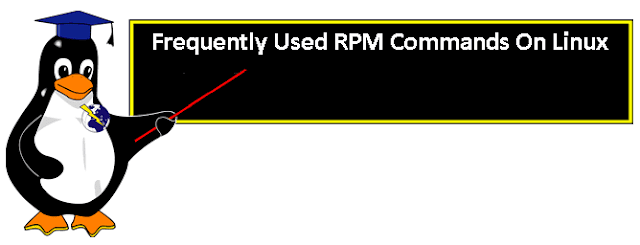09 LAB: Software Management
OBJECTIVES
1. Install
and rmove RPM packages
2. Query
packages ad verify their state
3. Manage
packages using YUM
4. Understand
the relationshipbetween YUM and RPM
5. Rebuild
and modify existing source RPMS
RHEL- 5,
CONCENPT
Linux
distributions use the popular Redhat Package Manager or RPM. System of adding or removing programs. Almost all Linux user encounter the desire to add software
totheir computer. Or package; toknow the
status of the RPM. The query package
systems offer many benefits. As a user,
you can find what packages are nstalled on the systemand their versions. While working with Linux you can develop a
real taste for YUM (Yellow dog Updater Modified) an automatic update and
package installer/remover for RPM systems.
RPM overiview
RPM is a powerful command line driven package
management system capable to install, uninstall, verify, query, and update
computer software packages. Each
software consists of an archive offiles along withinformation about the version
and desciptio of the package.
This lab users rpm to deals with:
Basic RPM commands
Installing software
Quering software
Removing software