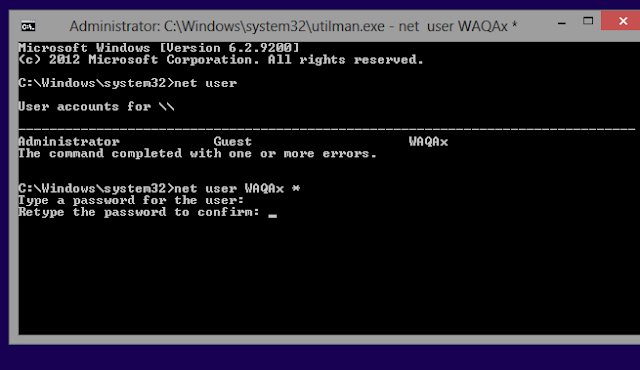How Remove Windows forgotten password?
use safe mode.. then on safemode do this steps
- Lunch
Command Prompt
- Type
"net user" without quotes and hit enter
- Look
for the user account with password then type again "net user username
*" without quotes then hit enter
- Type
a new password
- Normally
it will now show what you are typing just retype on confirmation.
- If
successful, then reboot your computer and log in with your new password.
Note:can work only if you could still access the Safe Mode
on Windows