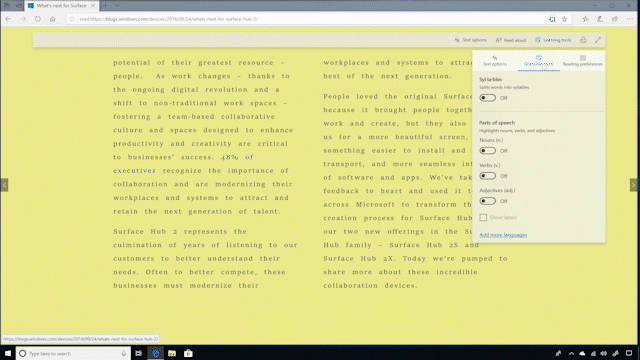Did you know you can identify parts of speech with different colors, thanks to the Windows 10 October 2018 Update?
Microsoft Edge is the only browser with Microsoft Learning Tools built-in that help improve reading and focus.
Now you can separate words into syllables and highlight parts of speech, such as nouns, verbs and adjectives. Along with highlighting parts of speech, you can now also change the color as well as turn on an indicator right over what you’ve highlighted, making it much easier to identify the part of speech.
Check it out in action:
If you like this, check out more Windows 10 Tips.
The post Windows 10 Tip: Grammar tools appeared first on Windows Blog.
from Windows Blog https://ift.tt/2utq38x https://ift.tt/2UTEqi3