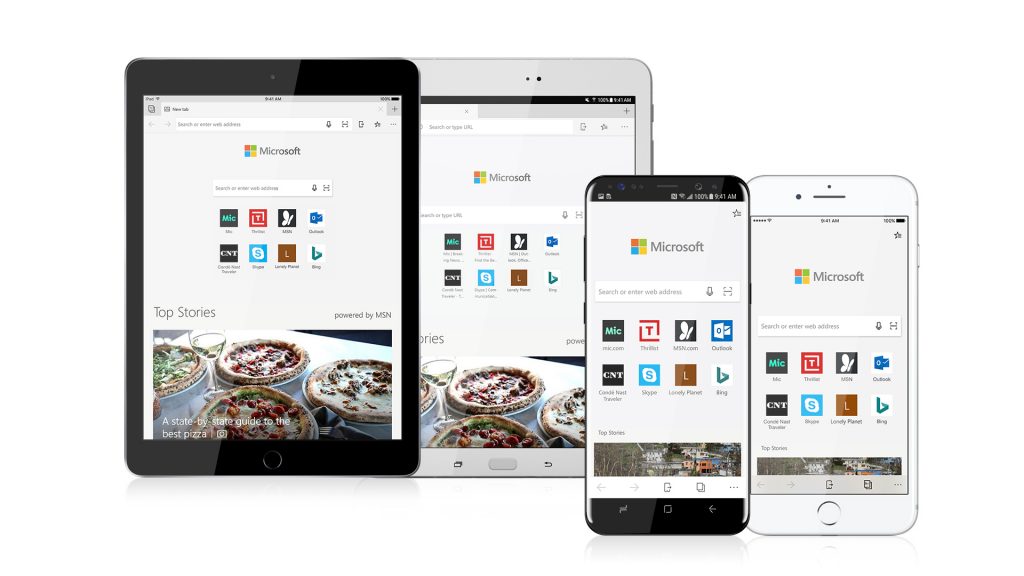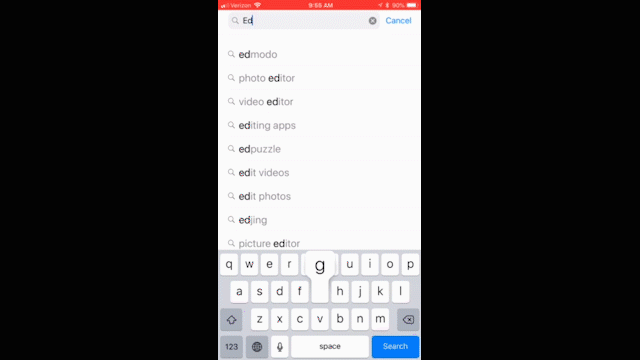Want to enjoy Microsoft Edge while you’re on-the-go? You can do that, thanks to the Windows 10 April 2018 Update.
To get Microsoft Edge on your Android phone, tablet, iPhone or iPad, head over to the apps store on your device and download Microsoft Edge for free.
Then use Microsoft Edge on your phone or tablet to read EPUB books you’ve saved. Or start reading a webpage on phone or tablet, send the page to your PC and pick up reading right where you left off.
You must download Microsoft Edge on iOS and Android phones, follow setup prompts and link the mobile phone to the PC in PC settings.
If you find this helpful, check out more Windows 10 Tips.
from Windows Blog https://ift.tt/2DdugEG https://ift.tt/2xlh6jn