Today, we’ve made running Linux even easier on Windows 10. With the Hyper-V Quick Create feature added in the Windows 10 Fall Creators Update, we have partnered with Ubuntu and added a virtual machine image so in a few quick minutes, you’ll be up and developing. This is available now – just type “Hyper-V Quick Create” in your start menu!
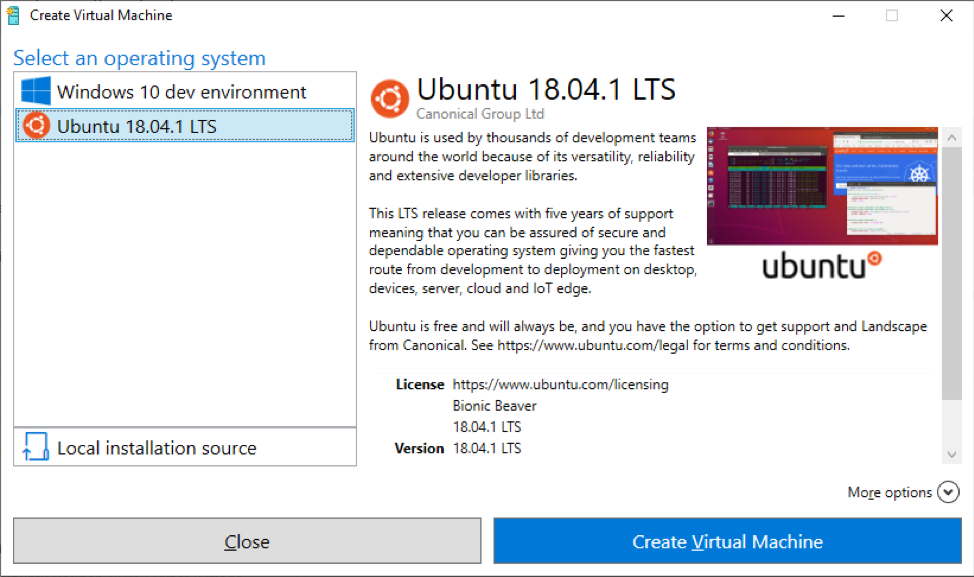
Please note, this feature does require Hyper-V. Please head over to the docs to learn more about Hyper-V and enabling it.
On top of running Ubuntu in a virtual machine, you can use Windows Subsystem for Linux. WSL is a Windows 10 feature that enables you to run native Linux command-line tools directly on Windows. WSL is an extremely easy to install feature on Windows 10, and you can run Ubuntu, Suse, Debian and other distros as well. And if you want to build your own distro and use that, you can too!
from Windows Blog https://ift.tt/2xjOQNY https://ift.tt/2QBjSca









