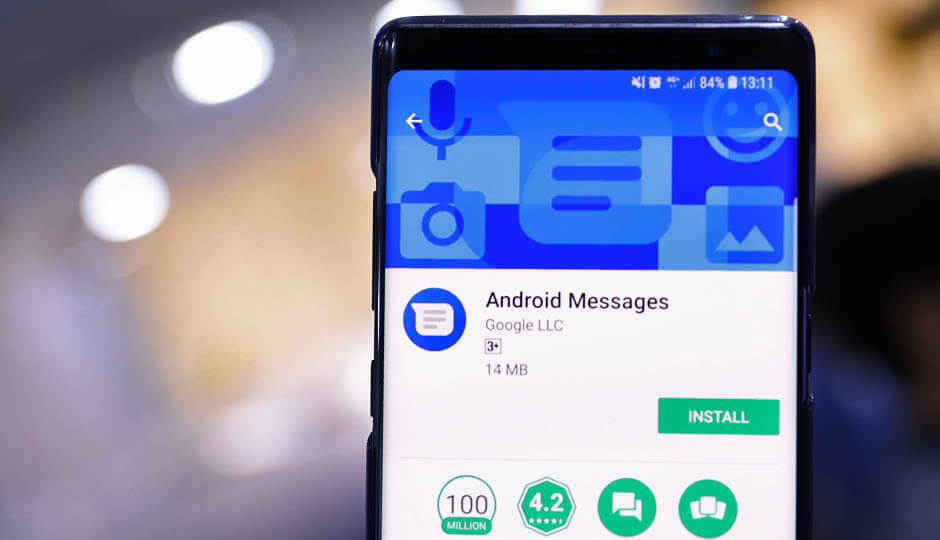 In what can be called a bizarre step by Google, the tech giant has suddenly rolled back an update that brought the all new Dark Mode, a revamped UI and a Smart Reply feature to Android Messages, even before it could reach every user who is using a compatible Android phone. Moreover, instead of releasing a new update through Google Play to bring the old app UI back, Google apparently chose a server-side update to discard the changes. The change were first noticed by a Pixel 2 XL user who posted them on Reddit. “I updated the messages app earlier today and turned in the dark mode but when I opened the app a few minutes ago it cracked and I no longer have the dark mode option. Did this happen to anyone else," the user wrote in a post on Reddit. In an “Edit”, he realises that the app no longer has the redesign at all and is now exactly like it looked before the update. Google has not announced any reasons behind its actions but it seems they might have found a bug and decided to reverse the update. Given that Google is adopting a uniform UI on all of its services, the updates are expected to roll out soon. In case you missed out the update and are now reading the update pull-back story, you can read about what all changes were introduced in the it here. Google recently announced the completion of the rollout of its Messages for web feature. Just like one does in WhatsApp for Web, Android Messages for Web can be used to text from a browser by navigating to messages.android.com. To access the service, users need to scan a QR code that is displayed on the website from their Android mobile device by tapping on the three-dot menu on the upper-right corner of the Messages app. They can then continue texting from their browser.
In what can be called a bizarre step by Google, the tech giant has suddenly rolled back an update that brought the all new Dark Mode, a revamped UI and a Smart Reply feature to Android Messages, even before it could reach every user who is using a compatible Android phone. Moreover, instead of releasing a new update through Google Play to bring the old app UI back, Google apparently chose a server-side update to discard the changes. The change were first noticed by a Pixel 2 XL user who posted them on Reddit. “I updated the messages app earlier today and turned in the dark mode but when I opened the app a few minutes ago it cracked and I no longer have the dark mode option. Did this happen to anyone else," the user wrote in a post on Reddit. In an “Edit”, he realises that the app no longer has the redesign at all and is now exactly like it looked before the update. Google has not announced any reasons behind its actions but it seems they might have found a bug and decided to reverse the update. Given that Google is adopting a uniform UI on all of its services, the updates are expected to roll out soon. In case you missed out the update and are now reading the update pull-back story, you can read about what all changes were introduced in the it here. Google recently announced the completion of the rollout of its Messages for web feature. Just like one does in WhatsApp for Web, Android Messages for Web can be used to text from a browser by navigating to messages.android.com. To access the service, users need to scan a QR code that is displayed on the website from their Android mobile device by tapping on the three-dot menu on the upper-right corner of the Messages app. They can then continue texting from their browser.from Latest Technology News https://ift.tt/2OPbtQC









